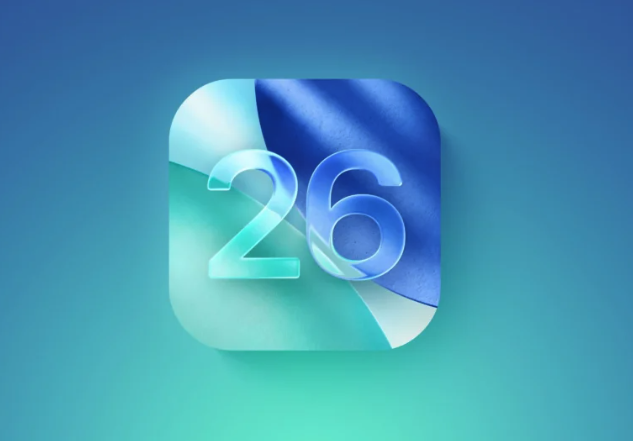BANGKOK – With iOS 26, Apple is rolling out a significant update to Apple Maps, powered by its Apple Intelligence engine. The standout feature is natural language search, which lets users phrase queries just as they would speak, e.g. “Find cafés with free Wi-Fi near me.”
Some of the key travel-relevant enhancements:
- “Search the Way You Talk” prompt appears in Maps, encouraging users to use full sentences rather than keywords.
- Support for combining multiple search criteria: type of venue + amenity (e.g. “Italian restaurants that serve vegan options”)
- Preferred Routes feature: Apple Maps learns your favored routes and may suggest them proactively, even incorporating stops you’re likely to prefer.
- Visited Places: Apple Maps curates a library of places you’ve visited and allows you to search or browse them. All stored locally, with the ability to delete entries.
- Better incident reporting: more types of road closures, traffic alerts etc., integrated within the navigation experience.
As of now, the feature is being tested in iOS 26 beta builds; availability in all regions isn’t guaranteed at full rollout.
How Travelers Benefit
Here are several concrete ways in which travelers (both domestic and international) may profit from these upgrades:
- More intuitive, complex searches
Travelers often have specific needs beyond “restaurant” or “hotel.” Being able to say “a café in central Paris that’s open late and has outdoor seating” or “a bookstore near me that also sells local maps” can save time and exploratory effort. - Reduced friction in foreign environments
In unfamiliar cities, the ability to speak or type in natural language (even imperfectly) lowers the cognitive burden of thinking in keywords or mapping words to categories. - Efficient route planning with preferred stops
On road trips or commutes in a new city, the preferred routes + suggestions for intermediate stops (coffee, restrooms, scenic view) can make travel smoother. - Recall of visited locations
If you vaguely remember a café or shop you passed earlier but forgot the name, the Visited Places feature may help you rediscover it. - Better situational awareness
Enhanced incident reporting helps travelers adjust in real time for road closures, detours or delays in unfamiliar terrain. - Privacy-minded local storage
Because Apple emphasizes local storage (e.g. for visited places), users get these advantages without necessarily uploading all location history to cloud services.
In sum: these improvements aim to make Maps less of a rigid directory and more of an adaptive travel assistant.
Media & Industry Response
Positive Reception & Comparisons to Competitors
- Tech outlets like 9to5Mac highlight that this natural language support is “the feature that could make the biggest impact” in Maps.
- BGR emphasized that this upgrade brings Apple closer to features already in Google Maps, noting that Apple may have quietly added it behind the scenes.
- TechRadar sees this as a possible differentiator to entice users back from Google Maps, though it notes Apple still lags in raw mapping data quality.
- Tom’s Guide tested examples and found mixed results — some queries worked well (“parks with playgrounds”), others less so (“parks with restrooms”), signaling that the rollout is still rough.
Skepticism & Caution
- Some reviewers point out that Apple did not publicize the natural language search during their WWDC keynote, suggesting the feature might still be experimental or region-limited.
- Limitations in data availability (amenities, local listings) may hamper the usefulness in smaller or less-mapped regions.
- The reliance on beta reports means features and performance may change before final release.
In national (e.g. U.S., Canada) tech media, this update is being framed as Apple catching up in AI and navigation, whereas in international markets the concern is whether it will be globally available and well-supported in local regions. (zai)